If a 3.3V USB-Serial converter is available, the device can be programmed using the ISP header, J3. To use ISP simply short JP2 and reset the LPC1769. If the ISP_EN pin is grounded when the LPC1769 boots, it will enter the built-in ISP bootloader instead of running the OpenXC firmware. UART0 will then be used for programming under an application like Flash Magic.

The setup using Flash Magic are as follow:
Use Flash Magic and set the following programming paratmeters:
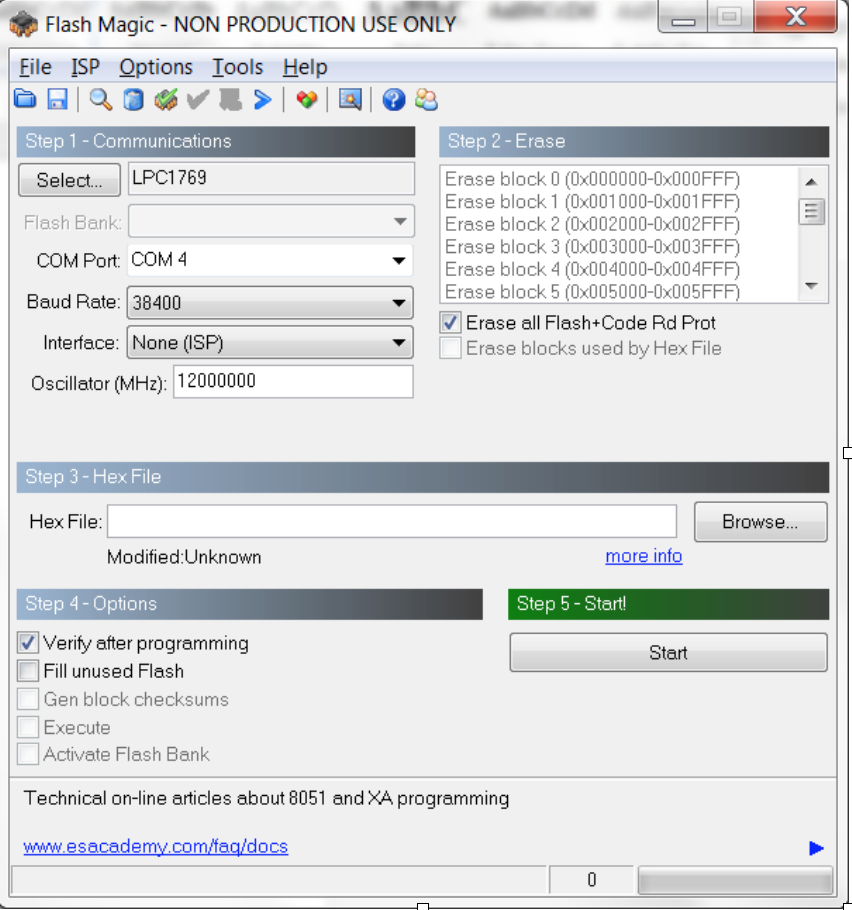
Step 4: Click Start in Flash Magic!